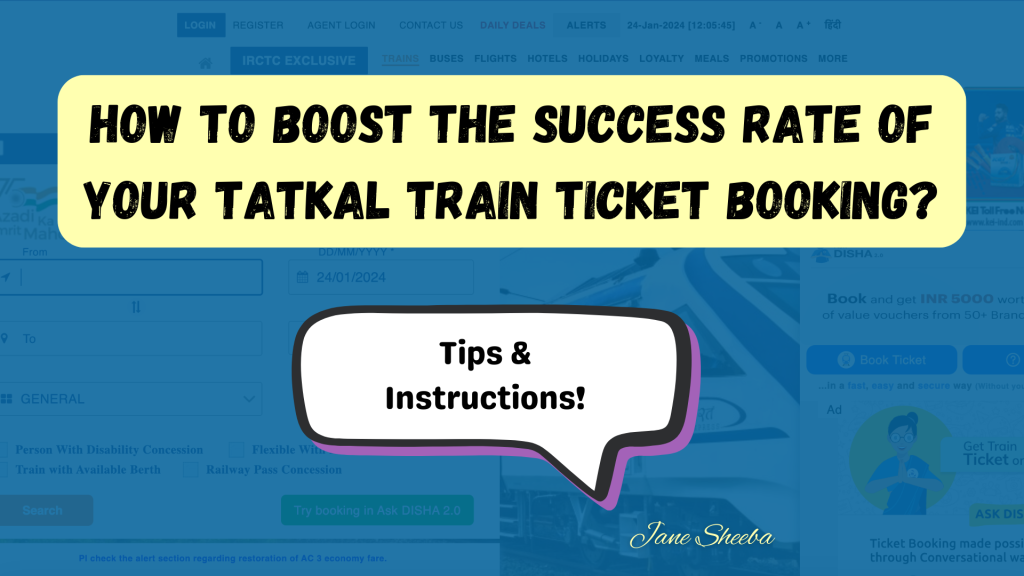
Booking a train ticket on Tatkal can be a suspenseful, thriller moment. When the bookings open, usually the following things occur:
- the window for which the booking and tickets are available is very short-lived
- the website or app may lag, hang or might be down
- while you are in the process of booking, before you complete it, the tickets would have been sold out
The success rate with which you book one or more tatkal train tickets is usually very low. Well, let’s fix that!
Follow these tips and you can dramatically increase your chances of successfully booking your tatkal tickets.
Get the app or website ready
If you don’t have the IRCTC app on your phone, make sure you download it well ahead of your ticket booking day (say, 2-3 days ahead). Also, make sure you have created your account, saved the password and will have no problem logging in on the day of booking.
If you attempt to login freshly, or create a new account you should do them well in advance. Also if you have an IRCTC account that you haven’t used for a very long while, you need to log in to it a few days ahead of booking to make sure you remember the password.
In case you forgot the password, you should reset it and keep it ready for the booking day.
Get the details ready
Trying to enter the passenger names and adding the associated details like their age, preference, documents etc. at the time of Tatkal booking is a sure-shot way to fail at booking.
Rather, create your master passenger list ahead of booking.
To do this, you need to add all the names of the persons travelling, along with their Aadhar numbers. Go to My Account > My Profile > Add/Modify Master List.

This way, when you log in to book a Tatkal ticket, your passenger master list will be ready. You can simply choose from the drop-down list – this will save you a lot of time (as compared to typing it during booking).
Saving the passenger names along with the Aadhar number is very important for smooth booking.
Get your Payment mode ready
One of the most frustrating moments while making a Tatkal booking is the “making payment” phase. Not all time do our payments go through smoothly.
And while making a payment for a Tatkal booking, there are complications at various levels.
Since there is limited time, there is a constraint that your payment has to go through pretty fast – this also means that you cannot afford slow-loading or failed payments.
When you choose a third-party payment option like UPI, bank transfer or credit card, the IRCTC server has to communicate with your bank’s server to complete that payment.
To take this step away and to speed up the process, add money to your IRCTC e-wallet, ahead of your booking.
To do this, go to IRCTC EXCLUSIVE > IRCTC eWallet – if you haven’t used your wallet yet, and if this is your first time, you will need to register your wallet.

Also, even though you have already registered for your wallet if you haven’t used your wallet for a very long time, you will need to reactivate it.
If you have to do any of the above, do them (via Aadhar verification) and then load your wallet. To do this, go to IRCTC EXCLUSIVE > IRCTC eWallet > IRCTC eWallet Transaction.

Only during the loading transaction, the IRCTC server will contact your bank. But when you later pay for your Tatkal booking using your eWallet balance, there are no external server communications.
So things like payment processing very slow, payment failing, or hanging won’t happen – above all your payment will be processed very fast.
So the next time you want to make a Tatkal train ticket booking either using the IRCTC website or the IRCTC app, make sure you do these things ahead of booking. And your Tatkal booking will be a breeze!





Leave a Reply