
The State Bank of India has recently announced the secure OTP feature for financial transactions.
Using this you can set up (turn ON or OFF) secure OTP for your banking transactions. Turning OTP based login and transactions ON adds an additional layer of security to your banking tasks as well as to your account.
In today’s video I demonstrate how to activate the secure OTP feature. I also demonstrate the installation and set up of the SBI Secure OTP app.
How To Install, Activate YONO SBI App And Set MPIN When You Change Your Phone | YONO App Setup
How To Apply For A New SBI Debit Card Online – Via Netbanking And SBI YONO app – Demo





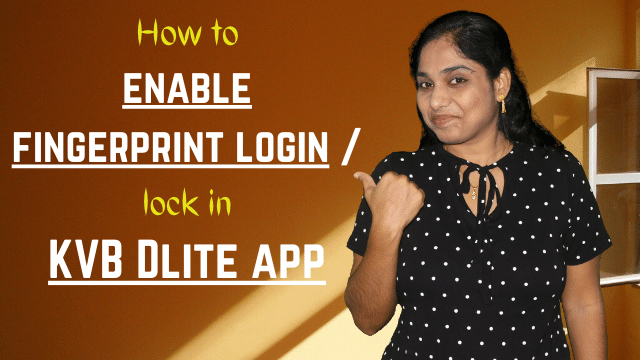

Leave a Reply